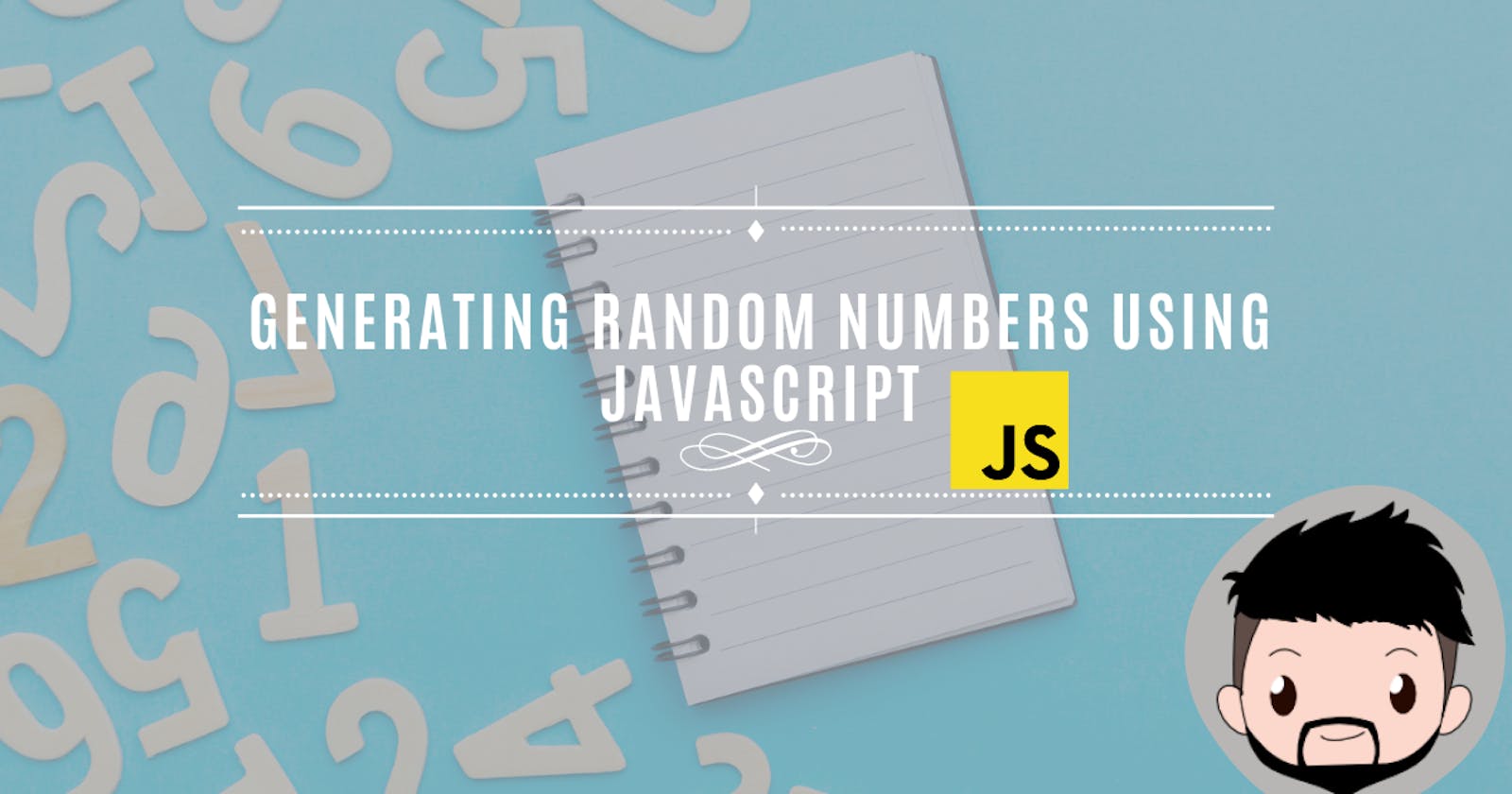Have you ever needed to get a random number?
Maybe you need it for a game.
Maybe you need it to pick a lucky winner.
Maybe you just need random randomness in your life.
Well in this article we will discuss how to generate a random number using Javascript.
Generate a Number Between Zero to Value minus One
To generate a Random Number Between 0 to a Value minus one we use the ff code:
Math.floor(Math.random() * <value>);
So for example you need to get a value from 0 to 9 you just replace 'value' with 10 .
Why did we put 10 instead of 9?
Remember: the code generates a Number between zero to value -1
//Generates a random number between 0 - 9
Math.floor(Math.random() * 10);
This is useful whenever you need to access a random value of an array since the last index of an array is always Array. length -1.
Generate a Number Between Zero to value
To generate a Random Number Between 0 to Value we just add 1 to the formula:
Math.floor(Math.random() * <value>+1);
Simple as that! 😆
//Generates a random number between 0 - 10
Math.floor(Math.random() * 10+1);
This is useful whenever you need to access a random value of an array since the last index of an array is always Array. length -1.
Generate a Number Between Values
Now, what if we don't want to start at Zero.
What if we need to start from 1 or 2?
For that, we need this Function
//Generates a random number between minRange to maxRange -1
Math.floor(Math.random() * (maxRange - minRange))+minRange;

Yes, that is the formula you need to use. It may be confusing but it works.
So for example we need to get a number from 3 to 10 then we use the code below.
//Generates a random number between 3 - 10
Math.floor(Math.random() * (10-3+1))+3;
// We added +1 to include 10 to the generation.
We added +1 to the example above so that 10 would be included in the random number generated.
Without it, the range would be from 3 to 9.
#Conclusion
And that's it!
That's how you generate random numbers using Javascript.
Here is a bonus pointer though.
Remember Javascript has a loose definition of datatypes. Meaning it does not know if what you inputted is a number or a string.
So my suggestion is if you are using a formula to pass the values of minRange and maxRange use parseInt to explicitly convert them to Integer.
//snippet of parsing min and max
let minRange = parseInt(this.state.min);
let maxRange = parseInt(this.state.max);
Trust me on this
It took me a few minutes to realize why I was getting a value greater than my max range.
#Thank You Corner
Thank you for reading this article and always supporting me!
If you want to reach out or maybe just say hi, you can contact me via Twitter